What is Google Search Console?
Google Search Console is a free web service provided by Google that allows website owners to monitor and maintain their site’s presence in Google Search results. Google Search Console provides tools and reports that help website owners understand how their site is performing in Google Search, submit and check a sitemap, and identify issues with their site’s visibility. Follow this tutorial carefully we have writen what you need to know on How to Submit a Newly Created website to Google Search Console in 2024.
Also, the Google Search Console also provides information about the search queries that lead users to the site, the links pointing to the site, and any manual actions that have been taken against the site. Generally, it’s a valuable tool for optimizing a website’s presence in Google Search.
What is the importance of Submitting Website to Search Console?
Submitting a website to Google Search Console is important for several reasons some of which include:
- Website Indexing: Submitting your website to Google Search Console allows Google to discover and index your web pages. This means that the website submitted will be included in Google’s search results, making it visible to users who are searching for relevant content.
- Monitoring Performance Of websites: Also, Google Search Console provides valuable insights into how your website is performing in Google search results. Website owners or administrators can view data on clicks, impressions, click-through rates, and average position for your web pages. This information helps website owners understand how users are interacting with your site in search results.
- Fixing Issues: Furthermore, Search Console alerts you to any technical issues that may be affecting your website’s performance in search results. This includes issues such as crawl errors, mobile usability problems, and security issues. By addressing these issues, website administrators can improve the overall health and visibility of your website.
- Submitting website Sitemaps: You can submit a sitemap of your website to Search Console, which helps Google understand the structure of your site and identify all the pages that you want to be indexed. Submitting your sitemap can improve the efficiency of indexing and ensure that all your important pages are included in search results.
- Enhancing Search Presence: Through Google Search Console, website owners can optimize how their website appears in search results by setting preferred domain versions (www vs. non-www), managing site links, and using rich result reports to enhance the appearance of your search listings.
Generally, submitting a website to Google Search Console is an essential step for website owners and webmasters who want to ensure that their site is effectively indexed and performing well in Google search results.
Simple Step by Step Guide to submit your website To Google Search Console
- Ensure you have sign into your Google account.
- Search for “Google search console” .
- Click on the first result ( Google search console).
- Click on start now.
- Copy the URL of the website you want to submit to Google and paste it in the space provided under URL prefix.
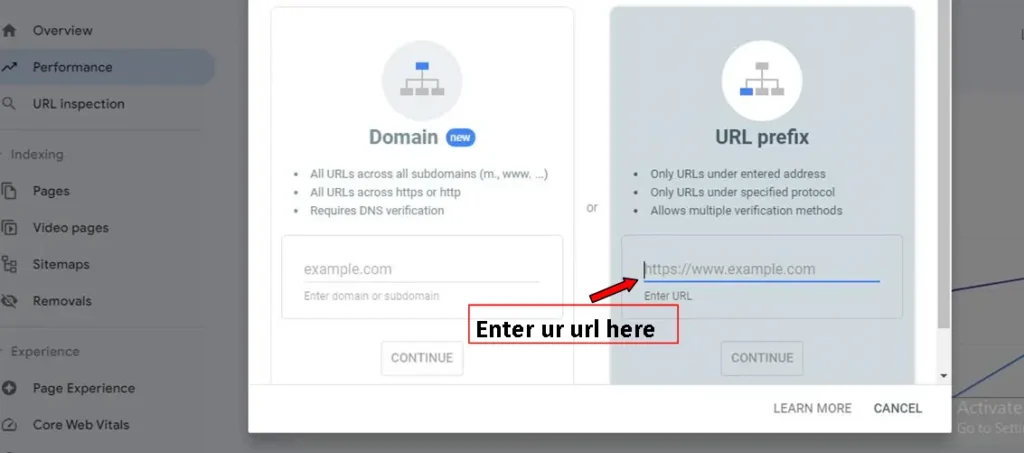
- Click on “CONTINUE”.
- Click on “HTML tag”.
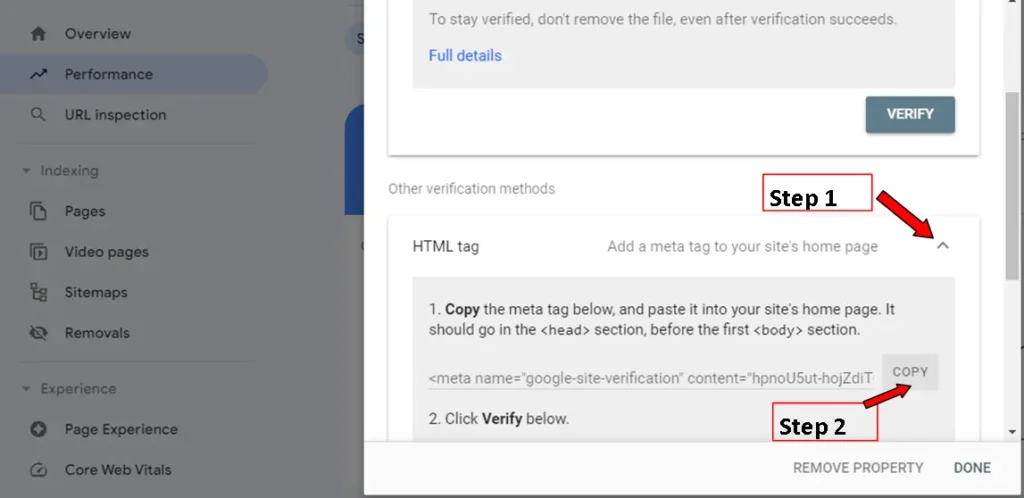
- Click on “COPY” to copy the code provided.
- Sign into the website dashboard go to appearance and click on Theme file Editor if you are using the Customify Theme.
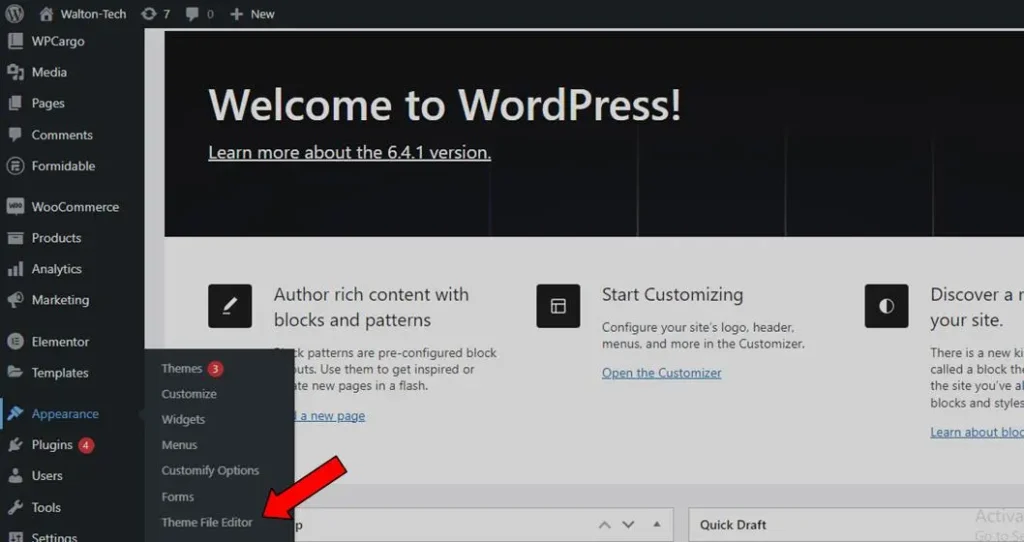
- A pop up will with a heading “Heads Up!”

- Click on “I understand” to continue or “Go back” to Cancel
- Step 1 Click on “header.php” on the right side bar.
- Step 2 Paste the code anywhere in the in the head section in the “header.php” file that is in between the section .i.e. before the tag.
- Step 3 Click on “Update File”.
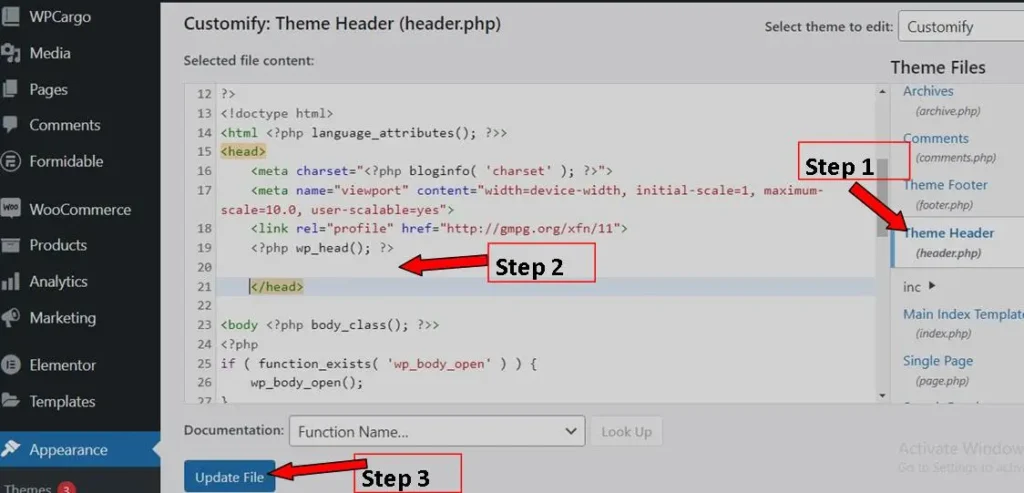
- Go back to search console and click on VERIFY.
Checking If URL Is On Google
- Copy the link from your website
- In your search console dashboard ensure the website property is selected.
- Click on URL inspection
- Paste the URL (link) in the space provided at the top and click on the search icon.
- A pop up will appear telling you if the URL is on Google or not.
Requesting Manual Indexing
- Copy the link from your website.
- In the search console dashboard make sure the website property is selected.
- Click on URL inspection paste the link at the space provided at the top and click search icon. ·
- A pop up will appear showing URL not on Google.
- Click on request indexing.
Submitting a Site map
- In your search console dashboard ensure the required website property is selected.
- Click on site maps
- Enter site map.xml in the space provided and click on submit.
You can also read about:

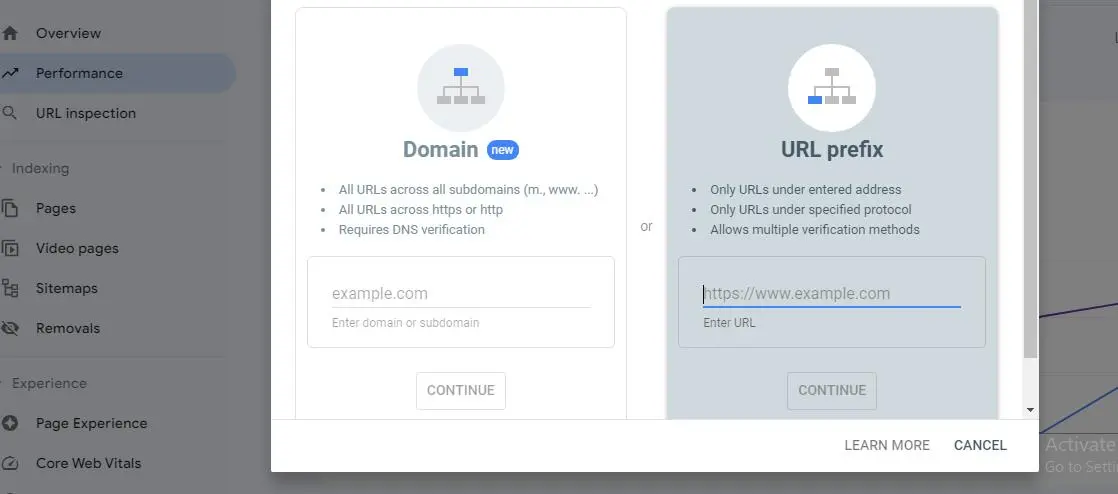
Leave a Reply