What is PHP form Validation?
Before moving to better our understanding on How To Validate Form Data with PHP Before Submitting to the Database, it is also important to know what form validation is all about. The term PHP form Validation is the process of checking the data entered into a form to ensure that it meets certain criteria or requirements placed by the developer. Form validation including PHP form validation is commonly used in web development to ensure that user input is accurate and complete before it is submitted to a server. In addition, Form validation helps to prevent errors, improve the user experience, and maintain data integrity of a web application.
PHP form Validation checks can include verifying that required fields are filled out, validating email addresses, ensuring that numeric input is within a certain range, and more. When a user submits a form, the data is checked against these criteria, and if any errors are found, the user is notified and asked to correct the mistakes before the form can be successfully submitted.
Furthermore, PHP Form data validation is a crucial step in web development to ensure the accuracy and security of user input. PHP, a widely used server-side scripting language, provides various methods to validate form data. W3schools, a popular online tutorial website, offers comprehensive information on how to validate form data using PHP.
What are Some of the key points to take note in PHP form Validation
- Input Field Sanitization: Input Sanitization involves removing any potentially malicious characters or code from user input to prevent security vulnerabilities. PHP provides functions like
htmlspecialchars()and others likestrip_tags()for this purpose. - Data Type Validation: This aspect ensures that user input matches the expected data type is essential. PHP offers functions like
is_int(),is_float(), andis_string()to validate different data types. - PHP Regular Expressions: Regular expressions (regex) are powerful tools in PHP for validating specific input formats. PHP’s
preg_match()function can be used to check if user input conforms to a predefined pattern. - Server-Side Validation: Server-side validation is more secure than client-side validation as it cannot be bypassed by manipulating the browser. PHP’s built-in functions and custom validation scripts can be used for this purpose.
- PHP Error Handling: Proper error handling is crucial to provide meaningful feedback to users in case of invalid input. PHP’s
die()function or exception handling mechanisms can be used to display error messages.
Notes:
Apart from PHP form validation, we also have JavaScript form validation, and HTML form validations
How to Validate Form data with Php with Sample Codes
In order to fully understand How To Validate Form Data with PHP Before Submitting to the Database, ensure to follow the examples below as we have stated.
We are assuming you already have a database to user information’s. So will move straight to create our HTML form with input fields.
Create a file and save it as “signup.php” and place the following code in it
//Database connection
$servername = “localhost”;
$username = “username”;
$password = “password”;
// Create connection
$conn = new mysqli($servername, $username, $password);
// Check connection
if ($conn->connect_error) {
die(“Connection failed: ” . $conn->connect_error);
}
echo “Connected successfully”;
$name = $username = $email = $phone = $password = “”;
$name_error = $username_error = $email_error = $phone_error = $password_error = “”;
if($_SERVER[‘REQUEST_METHOD’]==”POST”){
$name = validation($_POST[‘name’]);
$username = validation($_POST[‘username’]);
$email = validation($_POST[’email’]);
$phone = validation($_POST[‘phone’]);
$password = validation($_POST[‘password’]);
//Name validation
if(empty($name)){
$name_error = “Name Can’t be empty”;
}
elseif(!preg_match(‘/^[a-zA-Z ]+$/’, $name)){
$name_error = “Name must contain only letters”;
}
else{ $name = $name;}
//Username validation
if(empty($username)){
$username_error = “Username Can’t be empty”;
}
elseif(!preg_match(‘/^[0-9a-zA-Z_]+$/’, $username)){
$username_error = “Username can only contain letters, Numbers and Underscore”;
}
else{ $username = $username;}
//Email validation
if(empty($email)){
$email_error = “Email Can’t be empty”;
}
elseif(!preg_match(‘/^[0-9a-zA-Z]+@/’, $email)){
$email_error = “Email must contain only letters, Numbers and must contain @”;
}
else{ $email = $email;}
//Phone validation
if(empty($phone)){
$phone_error = “Phone Number Can’t be empty”;
}
elseif(!preg_match(‘/^[0-9]+$/’, $phone)){
$phone_error = “Only Numbers are allowed”;
}
else{ $phone = $phone;}
//Password validation
if(empty($password)){
$password_error = “Password Can’t be empty”;
}
elseif(!preg_match(‘/[0-9]/’, $password)){
$password_error = “1Password must contain an uppercase letter, lowercase letter, number, and a special character”;
}
elseif(!preg_match(‘/[a-z]/’, $password)){
$password_error = “2Password must contain an uppercase letter, lowercase letter, number, and a special character”;
}
elseif(!preg_match(‘/[A-Z]/’, $password)){
$password_error = “3Password must contain an uppercase letter, lowercase letter, number, and a special character”;
}
elseif(!preg_match(‘/[@!&%*#$)(^.,;”]/’, $password)){
$password_error = “4Password must contain an uppercase letter, lowercase letter, number, and a special character”;
}
elseif(strlen($password) < 6 ){
$password_error = “Password must contain atleast 6 characters”;
}
else{ $password = $password;}
//Executing Data if no error
if($name_error == “”&& $username_error == “” && $email_error == “” && $phone_error == “” && $password_error == “”){
echo $name;
echo $username;
echo $email;
echo $phone;
echo $password;
}
}
function validation($form_data){
$data = htmlspecialchars($form_data);
$data = stripslashes($data);
$data = trim($data);
return $data;
}
?>Sing Up
Explanation of Some key terms in PHP form validation
Considering the line of code above, when the form is submitted, the form data is sent with method=”POST”.
What is the $_SERVER[“PHP_SELF”] variable means from the above code?
The $_SERVER[“PHP_SELF”] is a super global variable that returns the filename of the currently executing script.
So, the $_SERVER[“PHP_SELF”] sends the submitted form data to the page itself, instead of moving to a different page. With this method, the user will get error messages on the same page as the form.
What thus the htmlspecialchars() function means?
The htmlspecialchars() function in PHP form validation converts special characters to HTML entities. This means that it will replace HTML characters like < and > with < and >. This helps prevents attackers from exploiting the code by injecting HTML or JavaScript code (Cross-site Scripting attacks) in forms.
What is the Importance of PHP form Validation?
PHP form validation is a crucial process in web development that ensures the accuracy and security of user input. Validating form with PHP involves checking whether the data entered by users conforms to specific rules and criteria before it is processed or stored in the database.
The importance of PHP form validation lies in several key aspects such as:
- Data Integrity: Validating user input wit PHP helps maintain the integrity and consistency of data stored in the database. This ensures that only valid data is accepted, it prevents errors, inconsistencies, and potential data corruption.
- Increase User Experience: Proper PHP form validation enhances user experience by providing real-time feedback to users about the correctness of their input. This also helps users identify and correct errors immediately, reducing frustration and improving the overall user interaction with the web application.
- Security: Form validation plays a vital role in securing web applications against malicious attacks. By validating user input, it helps prevent the submission of malicious code, SQL injection attacks, cross-site scripting (XSS), and other security vulnerabilities.
- Compliance: In certain industries and regulations, such as healthcare or finance, form validation is essential to ensure compliance with data accuracy and security standards. Validating user input helps organizations meet regulatory requirements and protect sensitive information.
- Server Resource Optimization: By validating user input with PHP before it reaches the server, it reduces the load on the server by preventing the processing of invalid data. This optimization improves server performance and efficiency.
Hope you are satisfied. You can also read other interesting topics like:
How To Validate Form Data with JavaScript Before Submitting to the Database
How To Validate Form Data with HTML
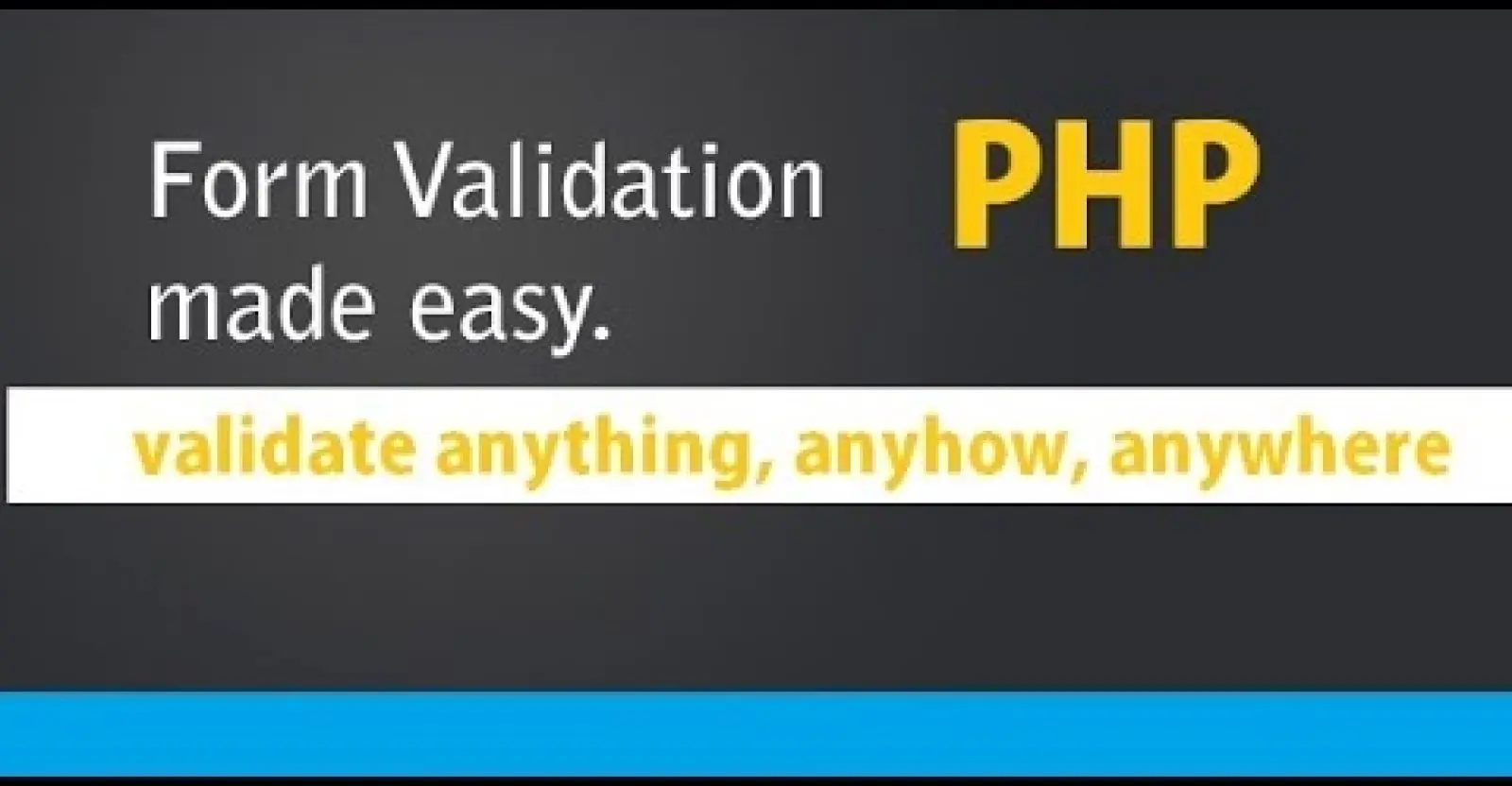
Leave a Reply