In the present society today, there are a lot of tools that can be used to remove not just background but also give you the ability to erase certain objects on the images you do not want. Today, we will use one of the most famous popular tools known in the world to be able to remove background and unwanted objects from an image so get your image ready!
Removing Image background and unwanted Objects
This is a very brief and short point to follow in other to achieve this.
- Firstly, head to Remove.bg. This is the popular tool we mentioned above and the best of its kind
- In Remove.bg, you will be given an option to upload the image your wish to remove the background and do other editing, so go on and upload the image you wish to work with by clicking on the “Upload button”. Now navigate on your computer to the directoty of the image and select it.
- Next, allow the tool to do its job and later on, the image without a background will be presented to you for download.
- On this page you can also decide to erase any given object on the image, add new background, creat a design with the image (canva), etc.
- Now you can download you image for free without no stress
Tips:
- If you signup before downloading the provided image, you will get the option to download the image in HD (High Definition) mode.
- You can also upload multiple images at once
Signup to the Remove.bg website is totally free so headon and remove what ever backgroud you wish to takeoff
This tool is mostly used my some graphics designers to create flyers, poster, and other designs
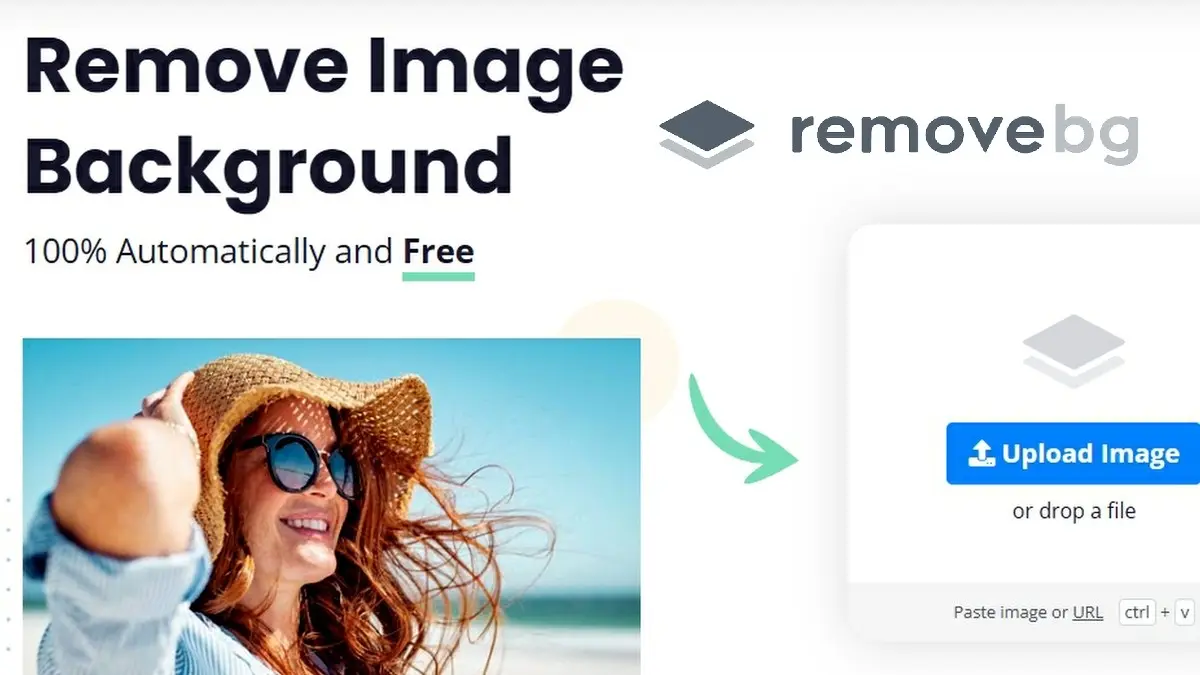
Leave a Reply