An Administrative Email or a primary email is the email listed as the main contact of a certain account. Information like the username, billing, and password can be received by the owner of this email; address.
Changing the Admin email or primary email address.
To achieve this, we do the following.
1) Go Setting>General
- Scroll down and locate “Administration Email Address”.
- Change the email address to a new one.
- A reset link will be sent to the new email address.
- Click the link in your new email address to confirm the changes.
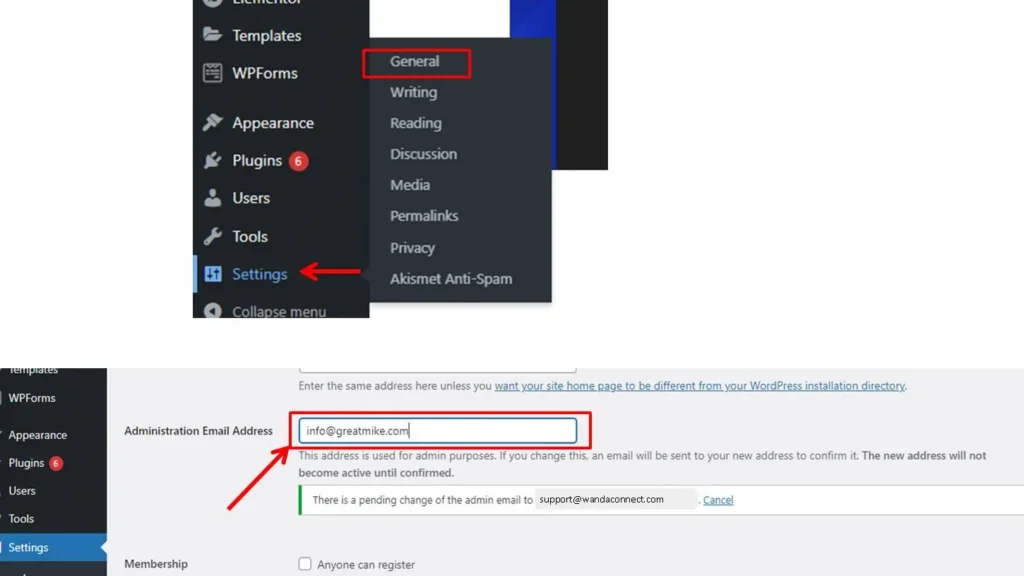
After confirming the new email, the Administrative Email will automatically update.

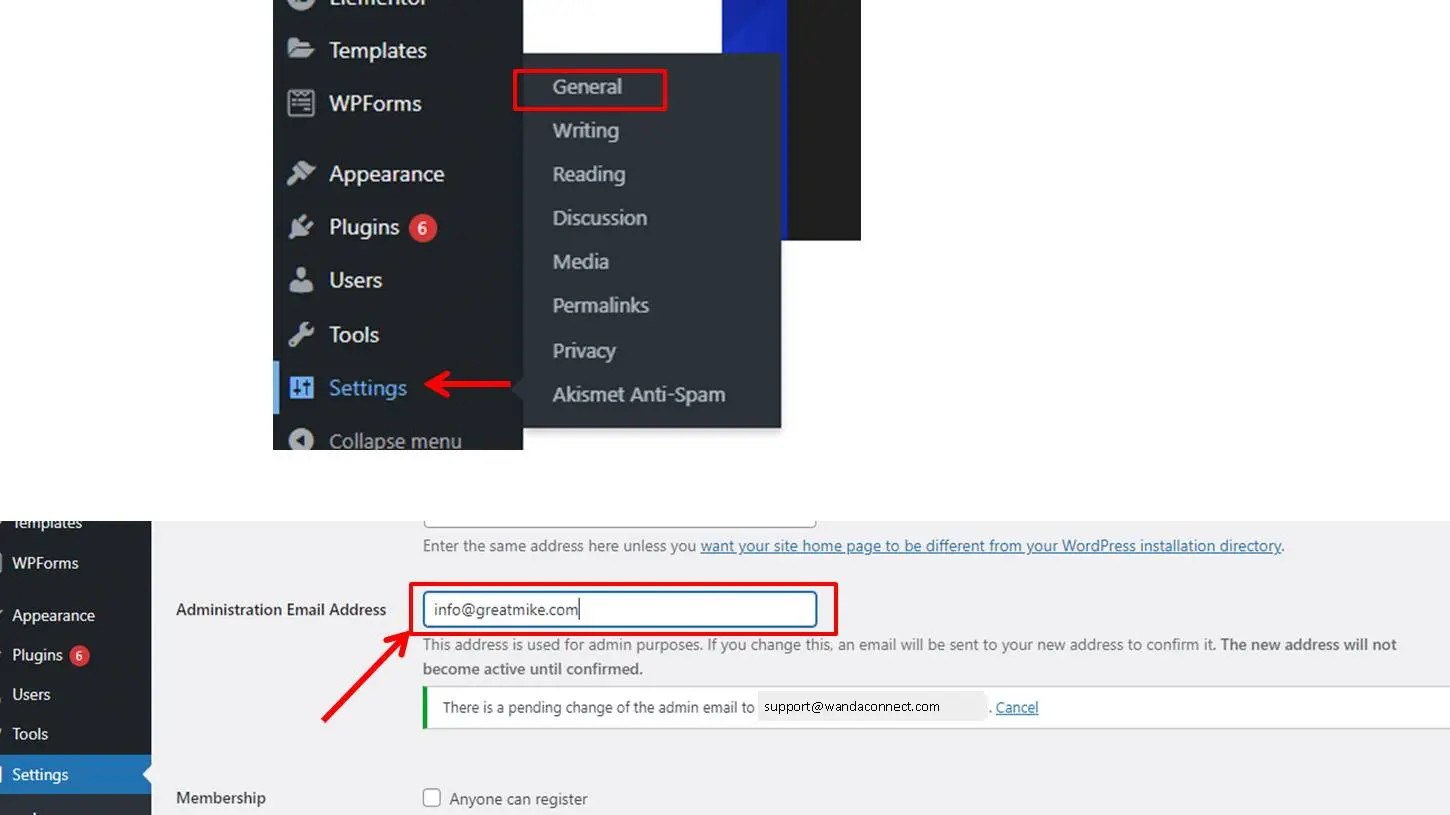
Leave a Reply